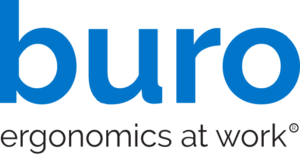FAQ Categories
All
I need some help with my chair
Pricing
Trialling a chair
Our Showrooms
Questions about our range
Deliveries and returns
Warranties
Accounts and ordering
Marketing support
Custom Upholstery
Choosing an ergonomic chair
Other
How do I assemble my chair?
Our chairs are generally straight forward to assemble. On the product page for your chair, scroll down to the Video tab – check to see if there is an Assembly Video. Otherwise, go to the Downloads tab and click on the pdf link for step by step Assembly Instructions.
How do I use the levers to set my chair up properly?
Head over to our Tune Your Chair page to watch a short video showing you how to set your chair up for your optimal comfort and wellbeing.
Why doesn’t my ratchet back stay up?
If the ratchet isn’t staying up, this is a sign that the tongue inside the ratchet isn’t staying in place.

Ratchet and tongue
Please make sure you lift the ratchet up slowly and let it click through the levels. It will go up to for five clicks and then drop back down. If you have tried to slowly lift up the back through the clicks and it will not stay up, then this is a sign that the ratchet/tongue is broken and needs to be replaced. Please contact us for help.
How do I set up an ergonomic workstation?
It's important to set up your ergonomic workstation correctly. Follow the steps outlined in this video:
- Adjust your chair
- Find your sitting position
- Adjust your desk
- Adjust your keyboard and mouse
- Adjust your screen
- Use your accessories
- Move.
What are the prices for your products?
Buro Seating is a wholesaler. Our chairs are available to purchase through a network of nationwide resellers. Please contact one of our resellers for pricing.
If you are a reseller, please contact your Account Manager for pricing.
Where can I test a Buro chair?
Our chairs can be found on display in Office Furniture stores around New Zealand and Australia. To find a supplier near you, visit our Where To Buy page.
Can I get a chair on trial?
Absolutely. You will need an approved purchase order from one of our resellers. If you decide to go ahead and keep the chair then the reseller will invoice you directly.
Can I visit your showroom to view your chairs? Are all chairs available to view?
You are welcome to make an appointment to visit our showrooms in Auckland and Christchurch to sit and try our chairs. Please let us know which chairs you are interested in so that we can ensure that they are available to view.
If you would like to purchase a chair, please note that Buro Seating is a wholesaler. Our chairs are available to purchase through our network of resellers. Please contact a reseller for pricing and to place your order.
Do you sell an executive chair?
We have some excellent executive chairs in our range, including:
Buro Everest: Climb atop this mountain of a chair and enjoy. With a range of adjustability options and soft touch leather and mesh upholstery, the Buro Everest is the ultimate executive leather chair. Packed with features such as an upholstered headrest, polished aluminium base and AFRDI certified components for superior comfort.
Buro Mentor Upholstered: Leaving levers in the past, the Buro Mentor features Dynamic Intelligence™ technology. This mechanism intuitively responds to your weight and organic movement, supporting optimal posture and active sitting. The perfect office chair for home offices or shared spaces, adjusting to everybody's unique needs. With a comfortable and supportive upholstered back, the Buro Mentor looks as good as it feels.
What is the difference between a Buro Metro and Buro Metro ll?
The Metro has a more rounded back shape, whereas Metro II is squarer. They have different seat fabrics – the Metro II features elastic knit upholstery. The Buro Metro has the 'Metro by Buro Seating' quality ID mark to ensure authenticity.
Do you have a Sofa in your range?
Whilst there isn’t a traditional sofa in the range, there are some interesting soft-seating alternatives such as the Konfurb Eightby4 series, the Konfurb Star series and the Konfurb Block series. (Link to these pages). The benefit of these options is that they can be set up for collaborative spaces and easily repositioned as required.
How long will it take for delivery of my order?
All un-assembled (CKD) orders received before 3pm will be dispatched that afternoon. Orders that require assembly, will be dispatched within 3 to 5 days.
Delivery to your store or customer depends on your location. Please allow 2 to 5 days for delivery.
How do I return a product for repair?
Buro must be contacted prior to returning goods for a warranty claim and be supported by a Buro invoice number. Our staff will then advise if the problem can be repaired on site or if the goods must be returned to Buro for repair. Return to base freight cost (Reseller to Buro) will be paid by Buro if we have given authority for the product return or have accepted the warranty.
How do I make a warranty claim?
Selected Buro chairs are guaranteed for 6 or 10 years (commencing from the date of purchase), to the original purchaser against faulty manufacture. This excludes the upholstery material and fair wear and tear. The guarantee is subject to the chair being used for its designed purpose and a single shift duration i.e. 40 hours per week. We offer a lifetime guarantee on gas lifts for selected chairs.
If you would like to make a warranty claim, please direct your enquiry to the Buro reseller you purchased your chair from. They will assess your chair and, where appropriate, will contact Buro Seating to determine how your claim should be completed.
Buro Seating staff will advise if the problem can be repaired on site or if the goods must be returned to Buro Seating for repair. Return to Base freight cost (from the Reseller to Buro) will be paid by Buro Seating provided Buro Seating have given authority for the product return or have accepted the guarantee claim.
Is the upholstery guaranteed?
Buro Seating offers a 2-year guarantee on Jett Fabric.
Jett fabric features on these chairs: Image, Roma 2L MB, Roma 2L HB, Roma 3L MB, Roma 3L HB, Aura Ergo+, Persona.
Here are the details of the guarantee:
- Buro Seating offers a 2-year fabric guarantee against ‘wear-through’ on Buro products used in normal office or home office conditions (to the original purchaser only), provided Buro Jett fabric care guidelines have been adhered to. The chair must also be fully serviceable and free from damage.
The guarantee covers the replacement of Jett fabric including re-upholstery costs. The guarantee does not cover any other costs associated with the guarantee claim. - If the Buro chair has been used outside Buro approved user ratings including usage hours per day, and maximum user weight ratings, then the guarantee would be void. For user guidelines on individual chairs, please refer to the relevant spec sheet (in the resources section on the product page).
Can I buy direct from you, if not, why not?
Buro Seating is a wholesaler. Our chairs are available to purchase through a network of nationwide resellers from Kaitaia to Invercargill.
The only chairs that we sell directly to the public are our end of line chairs.
How do I become a Buro Reseller?
There are two ways, you can either contact one of our Account Managers in your area or Contact Us and we will get back to you.
As a Reseller, how do I order Buro product?
Once you are an official Buro reseller, you will be appointed an Account Manager for your region. You can email your orders to them or directly to our Sales Support team.
What is involved with buying an indent item?
An “indent item” is unique product not held in stock by Buro. When ordered, the following conditions will apply:
- A minimum order quantity (MOQ) will apply, this could be as few as 20 units or as large as a container (~400 units depending on product size), depending on the factory.
- Pricing will also depend on the number of items being ordered.
There will be a longer lead time as the factory will be manufacturing to order. This could be anywhere from 12 weeks to 26 weeks. - The Buro Customer Support team will advise on the MOQ, lead time and additional pricing if applicable when an enquiry is received. Please contact us for more information.
I have a question about my account, who can I talk to?
Please contact our Accounts Department.
Where can I get pictures or 3D images?
You can download images from the individual product pages.
I have a question about Marketing, who can I talk to?
Please contact our Marketing Department.
What is the process to custom upholster a chair in my chosen fabric?
Please contact your Buro Account Manager or our Customer Support team and they will arrange a quote and advise lead times for you.
What should I look for when shopping for an office chair?
There’s three key things to look for when shopping for an office chair.
- Comfy seat
- Back support
- Easy adjustments
Seat
The seat should feel comfy as soon as you sit on it with no pressure points and a rounded front edge that doesn’t interfere with circulation or tendons.
Backrest
The backrest should have good pressure distribution with support all the way down your back to your pelvis, following the natural contours of your body.
Adjustments
The adjustments should be easy to reach from sitting, clearly marked and intuitive - simple to understand and learn how to use.
What is a seat slider and do you need one?
What is a seat slider?
A seat slider extends the depth of a chair.
Do you need one?
Most people don’t need a seat slider however if the following apply to you then it’s a great addition.
- You’re taller than average
- You have longer legs than average
- The chair will be used by more than one person.
If a chair is used by more than one person then a seat slider helps to get the adjustment right for each person who uses it.
Should an office chair have arms or not?
Arm rests are great for extra support when using your mouse, taking the weight off your shoulders and neck. They're also helpful for getting on and off your chair if you've got hip or knee problems.
The old chair arms got a bad rap when they were fixed height and lacked adjustments. All of Buro’s arm rests on our performance ergonomic chairs are fully adjustable for height, depth, and width, giving you perfect ergonomic support for every task. Arm rests can be added to any Buro Seating chair.
Does a High Back or a Mid Back make much difference?
High Back chairs are great for extra support if:
- You are tall
- You have a long spine
- You like to lean back on your chair. For example, in meetings, presentations, or on the phone.
Always make sure the contours of the chair follow the curves of your spine and pelvis.
Why are Mesh Back chairs so popular?
Mesh Back chairs:
- Look good in the home or workplace office
- They easily mold to the shape of your back without pressure points
- They’re breathable, helping you control your body temperature.
A high quality mesh with good tension will give you good lumbar and pelvic support.
3 Lever chairs vs Synchronised chairs
3 Lever chairs
3 Lever chairs are great if you have precise needs, giving you an extensive range of positions and adjustments to get your chair exactly how you want it for your posture and the tasks you're doing.
The 3 common levers adjust:
- Height
- Seat tilt
- Back rest.
To get the back rest adjustment right:
- Unlock your back rest
- Mimic your working posture
- Find your balance point
- Lock it in that position.
If you have a chair with adjustments, it can cause confusion as to how best to set up your chair. It’s common that people either don’t use their adjustments or they set them up for poor posture.
Synchronised chairs
Synchronised chairs don’t require adjusting levers. They allow regular natural movements as your body balance changes. They help to stretch your muscles and joints and encourage good circulation, while still maintaining back support. This reduces fatigue, creates more comfort and boosts productivity.
Buro Dynamic Intelligence™ Technology
Buro Dynamic Intelligence™ Technology has made synchronised chairs more user friendly. The technology intuitively adapts to you by responding to your body weight and movements, without all the manual adjustments.
Should I purchase a sit-stand desk and stand all day?
We know that prolonged sitting causes serious health issues, but standing can be tiring and uncomfortable after an hour. A sit-stand desk allows you to alternate between standing and sitting frequently avoiding the problems of prolonged sitting or standing.
What’s the best ratio between sitting and standing?
For every hour of sitting, stand for 15-20 mins. Start at this and work towards sitting and standing for equal amounts of time - so sitting for 30 mins then standing for 30 mins.
Take regular activity breaks. For example, moving away from your chair, walking, stretching, and interacting with others.
What’s the optimal workplace setup?
A sit-stand desk with a Synchronised chair, such as the Buro Mentor.
Add a perching stool as a third option:
- Sit
- Stand
- Perch
What type of chair and posture is best to ease back pain?
A Synchronised chair is best.
A well designed synchronised chair like the Buro Mentor with Buro Dynamic Intelligence™ encourages you to change your posture regularly while providing great postural support.
A supported posture along with regular movement is best
If you’ve got back pain, then your body benefits from regular changes in movement and activity.
Additionally, get an office ergonomic assessment. This will give you professional advice to ensure you’re making the best use of your chair and identify other hazards.
Which chairs are best for a range of daily activities?
When doing computer work
Set yourself up with optimal posture:
- Place your attention forward
- Reach your keyboard and mouse
- Easily see your screen
- 5 - 10° angle forward tilt at your thighs
- 5 - 10° angle backward tilt of your trunk so you're supported by your back rest
- An angle of around 110° between thighs and trunk.
When in presentations, meetings or long calls.
Give your postural muscles a break:
- Lean into your back rest
- Open your thigh and truck angle
- Allow more breath flow.
You want your chair to follow and support you as you transition between these activities. A Synchronised chair with Buro Dynamic Intelligence™ will be able to follow you through the tasks.
When using your iPad or phone
Put your device on a raised surface so it’s closer to your eye level to reduce neck strain.
Should I buy the cheapest chair?
It’s difficult to sustain the effort required to maintain good posture for 8 hours a day. So it’s important to get the right chair that suits you, supports good posture and improves work efficiency.
At the most basic level a chair must be:
- Comfortable
- Adjustable
- Support your joints in the right posture without pressure points during prolonged seating.
Ideally a chair is:
- Intuitive to adjust
- You can reach the adjustments easily while sitting
- The adjustments are clearly marked
- It has a 10-year guarantee.
“Your health is too important to sit on any old cheap chair.”
Check out our Mondo range of everyday office chairs. These are hard-working and great value.
What are the different parts of a chair?
Gas Lift
- The gas lift or gas strut refers to the component that allows the height of the chair base/seat to be adjusted.
Mechanism
- We have multiple mechanisms in the Buro range. Basically, the mechanism is what allows the user to customise the chair to their individual needs.
- Different mechanisms do different things depending on the environment the chair is being used in i.e. Office/Task chairs have multiples mechanisms with differing functionality whereas a chair in a meeting/board room will have limited functionality (generally height adjustable and back/seat tilt.
- Buro has a unique mechanism proposition with our Dynamic Intelligence™ functionality which works on the user’s weight rather than pre-determined settings. Watch our Dynamic Intelligence™ video to learn more.
Lumbar
- A lumbar back support helps promote good posture by simply filling in the gap between the lumbar spine and the seat, supporting the natural inward curve of the lower back.
Base
- The base of the chair is the component that evenly distributes the weight of the chair. On office/task chairs, the base is made of a 5 leg format in a 'star’ formation. The base will generally have castors on the end of each leg for mobility and for shifting the chair forward when seated at a desk.
- There are other types of bases on visitor chairs such as 4 straight legs from the seat, or a sled base format.
What is ergonomics?
Ergonomics is the process of organising workplaces, products, and systems so that they fit the people who use them, enabling them to work comfortably and efficiently.
An ergonomically designed chair will provide optimal posture and can improve your health and wellbeing by:
- Encouraging regular movement
- Improving musculoskeletal comfort
- Allowing muscles to easily flex and stretch
- Encouraging circulation
- Supporting easy breathing
- Helping concentration
- Enhancing vitality and energy levels.
What are common postural mistakes and fixes?
Watch this video to learn common mistakes and how to fix them.
We cover:
- Sitting too low so the knees are higher than hips
- Having your screen too low
- Leaning too far back on the backrest while working
- Not using a document holder
- Not using a phone headset
- Over-reaching to the mouse
- Having your desk height too high or too low.
How are chairs ergonomically assessed?
Our product development team works with Andrew Wilson Ergonomist and Osteopath to have each office chair ergonomically assessed. In this video Andrew shares his ergonomic assessment criteria.
I cannot find my chair on your website
The chairs ranged on our website are our current range, however discontinued chairs may still be available on an indent basis. Please contact your Buro Account Manager for more information.